.webp)
Emwiongbon Ivie Maryann
C.ITP Emwiongbon Ivie Maryann, MCPN, is a software developer focused on responsive, accessible, user‑centered web apps using React, TypeScript, and Next.js. . Chartered IT Practitioner and MCPN member; author of "Boilerplate Blueprint."
Article by Gigson Expert
In software development, color plays a significant role in user interface design. It guides attention, signals meaning, and shapes the overall user experience. But what happens when some users can’t see those colors as intended?
This is where color blindness, more accurately known as color vision deficiency (CVD), comes in. CVD is a visual condition in which the eye’s ability to distinguish between certain colors is reduced, making it harder to interpret information that relies heavily on color cues. While “color blindness” is the term most people recognize, we will use CVD in this article to align with accessibility and clinical terminology.
Over the next sections, we’ll explore what CVD is, why it matters in digital product design, the common challenges it creates for users, and how accessibility testing can ensure your interfaces are inclusive, compliant, and easy to navigate for everyone.
What is Color Vision Deficiency?
Merriam-Webster dictionary defines CVD as the partial or total inability to distinguish one or more chromatic colors (colors that have a hue, e.g, red, blue, green, etc.). This term can also be defined as the visual condition where individuals find it difficult or impossible to distinguish certain colors.
Before we go in-depth, it’s important to note that the most common category of color vision deficiency is red–green deficiency, which includes both protan types (reduced sensitivity to red light) and deutan types (reduced sensitivity to green light). Among these, Deuteranomaly—a green deficiency—is the single most common form worldwide.
Now, let’s take a look at the different types of Color vision deficiency:
- Protanopia/Protanomaly - reduced sensitivity to red light
- Deuteranopia/Deuteranomaly - reduced sensitivity to green light
- Tritanopia/Tritanomaly - reduced sensitivity to blue light
- Achromatopsia - total CVD (very rare)
As a result of these variant types, there is a range of barriers commonly faced by CVD users. Let’s take a look at the most common ones and see how we can address them in the table below.
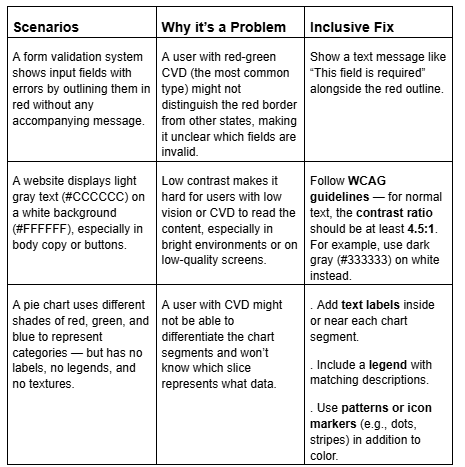
These issues are common in dashboards, alerts, status indicators, and buttons. These are areas where quick comprehension is essential. Understanding the different types of color vision deficiency and these barriers helps developers test digital accessibility more effectively.
Why Accessibility in Design Matters
When designing and building digital products, it is essential to have all users in mind, including those with vision impairments such as color vision deficiency.
Accessibility is no longer just a nice-to-have feature; it’s both an ethical responsibility and, increasingly, a legal requirement in many countries.
From my research, accessibility standards like WCAG (Web Content Accessibility Guidelines) outline clear principles for creating inclusive online experiences and are widely recognized in legislation. Additionally, in the US, the Americans with Disabilities Act (ADA) applies to many digital products, while in the EU, (EN 301 549) sets mandatory requirements for websites and apps.
What this means is that if a company ignores these accessibility standards, there are several potential consequences, which fall into three main categories:
- Legal Risks - Lawsuits & Fines, EU Enforcement, and Government Contracts Loss
- Business & Financial Impact - Loss of Customers, Negative Publicity, Costly Retrofits
- Ethical & Brand Reputation Damage - Excluding Users, Trust Erosion
For these reasons, accessibility should never be an afterthought. Integrating accessibility into the earliest stages of design and development ensures products reach a wider audience, deliver better usability for everyone, and maintain compliance with global standards. From experience, I would say accessibility is baked into the process from the start. It’s easier, cheaper, and more effective than trying to retrofit it later.
What is Accessibility Testing
Accessibility testing involves evaluating your product to ensure it’s usable by people with disabilities, including those with CVD. This test can either be Manual or Automated.
Manual vs. Automated Accessibility Testing
Manual Testing of a product allows real-world experience and edge case detection, ensuring that the application is usable in scenarios that automated tests might overlook. In this form of test, testers can evaluate accessibility from a human perspective, navigating through the interface as actual users would do. This may involve conducting a BETA test by recruiting users with specific disabilities, such as individuals with various forms of CVD, to interact with the product and share their feedback. It can also include testers using assistive technologies themselves, like screen readers, screen magnifiers, or keyboard-only navigation, to simulate diverse user experiences. This approach helps identify bottlenecks such as poor color contrast, confusing navigation structures, and incompatibility with assistive tools, issues that may go unnoticed by automated scans.
Automated Testing is a form of testing that relies on using tools like Axe, Lighthouse, and WAVE to help software testers catch basic violations by scanning the codebase for known accessibility issues, such as missing alt text, insufficient color contrast, and incorrect ARIA (Accessible Rich Internet Applications) attributes which are special HTML attributes that improve the accessibility of web content, particularly for users with disabilities who rely on assistive technologies like screen readers. These tools provide quick, repeatable, and scalable testing that can be integrated into development workflows, making it easier to maintain compliance with standards like WCAG. However, while they are excellent for identifying common problems, they cannot fully replicate human judgment or detect all usability barriers experienced by people with disabilities.
Tools for Testing CVD
To effectively design an application that complies with international standards, developers, designers, and software testers must simulate visual impairments and test interfaces thoroughly.
Here are some popular tools available online,
- Color Oracle is used to simulate different types of visual impairment
- Stark (Figma/Sketch Plugin) is used to check for color contrast and simulate different vision types
- Toptal Color Blind Filter is used as a web-based preview of what users see
- WebAim Contrast Checker to test if your color contrast meets WCAG standards
Best Practices for Designing with CVD in Mind
There are some core principles to abide by that can help to proactively create inclusive experiences for users. A few of these core principles include;
- Avoid using color as the only indicator
- Always provide text labels, icons, or patterns to support meaning
- Ensure all text meets WCAG contrast ratios
- Test interfaces repeatedly using simulators and contrast checkers before shipping to users
Frequently Asked Questions (FAQs)
1. What is the most common type of CVD?
Deuteranomaly, a green color deficiency, is the most common.
2. How do I check if my design is accessible for color-blind users?
Use simulators like Color Oracle or plugins like Stark to preview your design.
3. What color combinations should I avoid?
Avoid red & green, blue & purple, and green & brown without labels or patterns.
4. Do accessibility laws apply to all websites?
Yes, many countries enforce web accessibility through laws like the ADA or EN 301 549.
5. Can accessibility improve my website’s SEO?
Absolutely. Accessibility and SEO both benefit from better structure, semantic HTML, and user-friendly design.




