.jpeg)
Modurotolu Olokode
Modurotolu Olokode is a seasoned full-stack engineer with a decade of experience in building scalable applications. Modurotolu is passionate about solving problems with technology and loves sharing insights that empower developers to make informed technical decisions.
Article by Gigson Expert
Software as a Service (SaaS) has dramatically reshaped the software landscape, enabling users to access applications over the internet without the need for local installation. From individual users to global enterprises, SaaS offers a flexible, cost-effective approach to using and scaling software.
Instead of buying expensive licenses and installing programs on each device, users simply open their browser and log in. This shift has made everything from simple productivity tools to complex enterprise platforms more accessible than ever.
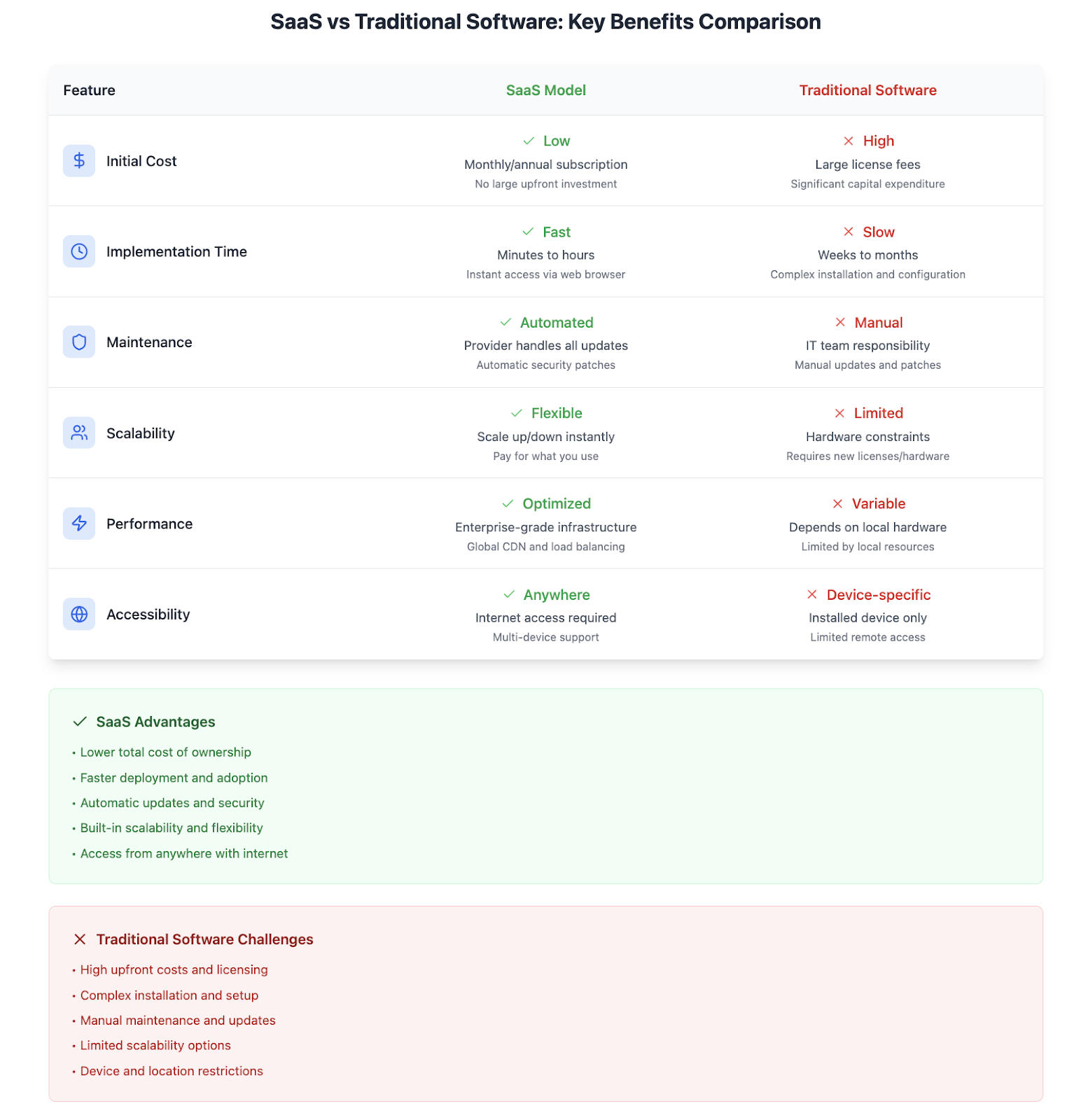
What Makes SaaS Different
Traditional software requires users to purchase licenses, install applications on their devices, and handle maintenance and updates themselves. SaaS flips this model entirely. The software runs on the provider's servers, accessible through the internet, with automatic updates and maintenance handled by the service provider.
This shift eliminates the need for significant upfront investments in software licenses and IT infrastructure. Users can start using applications immediately, scale their usage up or down based on needs, and access their data from anywhere with an internet connection.
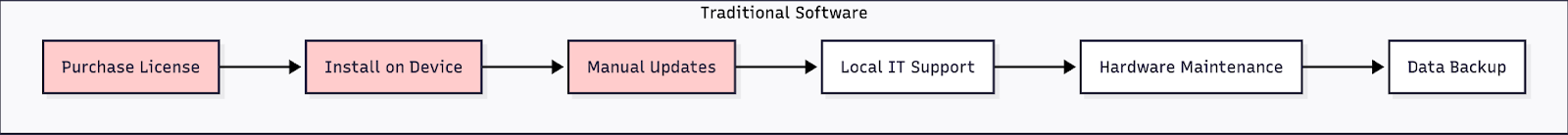
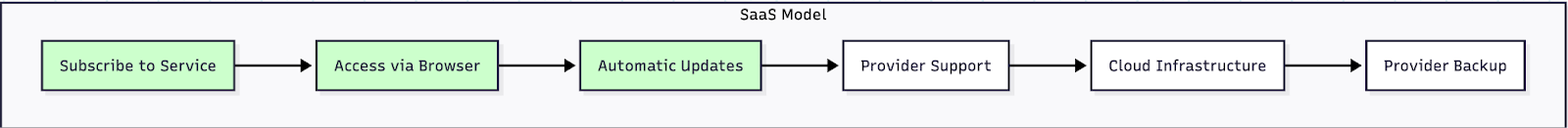
Popular SaaS Categories and Examples
The SaaS landscape spans virtually every business function. Email and communication tools like Gmail, Microsoft 365, and Slack have become essential for modern workplaces. These platforms handle everything from basic email to advanced collaboration features, file sharing, and video conferencing.
Customer relationship management represents another major SaaS category. Salesforce pioneered this space, offering comprehensive tools for managing customer interactions, sales pipelines, and marketing campaigns. Companies like HubSpot and Pipedrive have followed with their approaches to CRM functionality.
Project management and productivity tools have also embraced the SaaS model. Asana, Trello, and Monday.com provide teams with collaborative workspaces for planning, tracking, and executing projects. These platforms integrate seamlessly with other business tools, creating comprehensive workflow solutions.
Creative and design applications have made significant strides in SaaS adoption. Adobe Creative Cloud transformed traditional software licenses into subscription-based services, while newer entrants like Canva and Figma built their entire business models around cloud-based design tools.
Business Models Within SaaS
SaaS companies typically employ several pricing strategies to maximize revenue and user adoption. The freemium model offers basic functionality at no cost, encouraging users to upgrade to paid plans for advanced features. Zoom exemplifies this approach, providing free video calls for small groups while charging for larger meetings and additional features.
Tiered subscription models create multiple pricing levels based on features, usage limits, or user counts. Mailchimp structures its pricing around the number of contacts and emails sent, allowing businesses to pay proportionally to their marketing needs.
Per-user pricing scales costs directly with team size, making it predictable for businesses planning their software budgets. Many collaboration tools like Slack and Microsoft Teams use this model, charging monthly or annual fees for each active user.
Some SaaS providers implement usage-based pricing, where costs fluctuate based on actual consumption. Amazon Web Services charges for computing resources, storage, and data transfer, allowing businesses to pay only for what they use.
These pricing models not only shape how SaaS providers generate revenue but also influence the value, flexibility, and cost-efficiency that users experience; leading us to the broader benefits and key considerations of adopting SaaS.
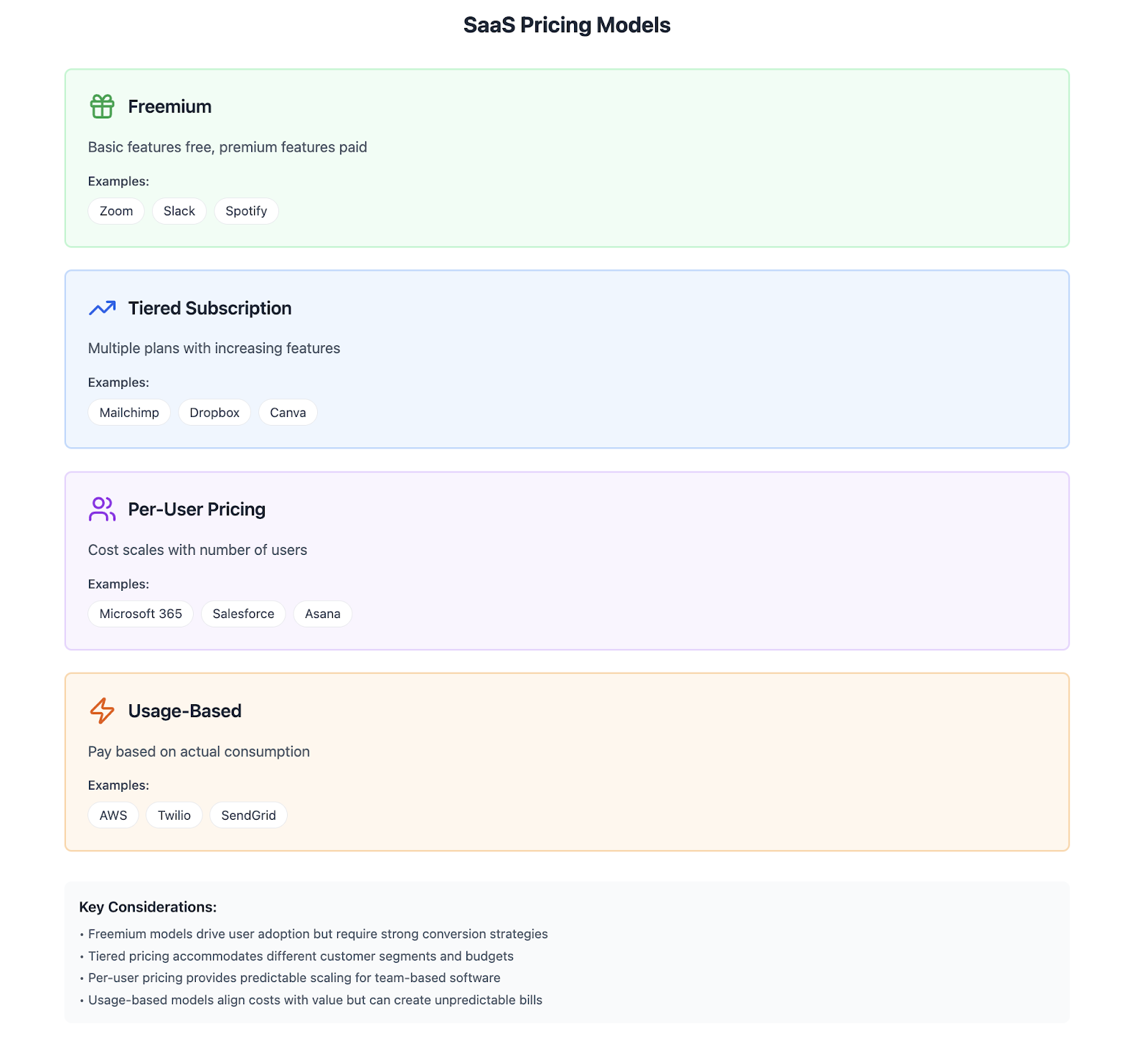
Benefits and Considerations
The benefits of SaaS are clear:
- Lower Barriers to Entry: No hardware investment or installation time needed.
- Automatic Updates: Providers ensure software stays current and secure.
- Scalability: Businesses can easily adjust usage as needs change.
- Accessibility: Remote work and multi-device access are built-in advantages.
However, some considerations include:
- Ongoing Costs: While avoiding upfront purchases, monthly or annual subscriptions can add up over time.
- Data Security & Privacy: Your data resides on third-party servers. Look for SaaS providers with compliance certifications like SOC 2, ISO 27001, or GDPR compliance, and review their encryption and access control practices.
- Dependence on Internet Access: Most SaaS tools require a stable internet connection, though some support limited offline features.
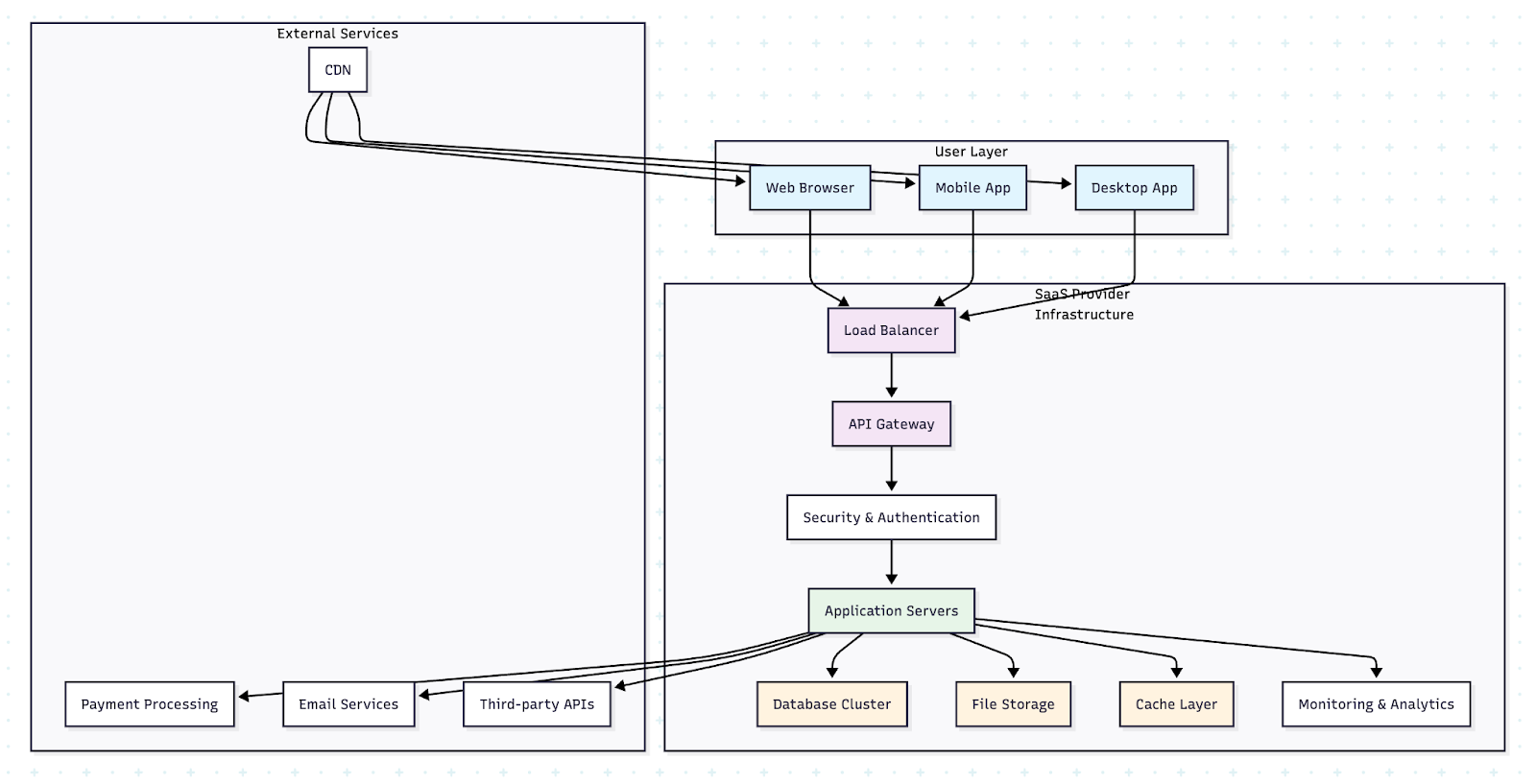
The Future of SaaS
The future of SaaS is being shaped by several transformative trends. Artificial intelligence (AI) and machine learning (ML) are increasingly embedded within SaaS platforms, enabling smarter automation, predictive analytics, and personalized user experiences. Simultaneously, low-code and no-code development tools are democratizing application creation, empowering non-technical users to build and customize software solutions through intuitive interfaces.
Another defining trend is the rise of vertical SaaS; specialized platforms designed for specific industries such as healthcare, legal services, and manufacturing. These solutions offer tailored features and deep domain expertise while preserving the scalability and cost-efficiency of the SaaS model.
Looking ahead, the growth of micro-SaaS, small, focused applications serving niche markets or solving very specific problems, is gaining momentum. These lightweight tools often plug into larger platforms, offering high value with minimal overhead. Additionally, the expanding API economy is becoming essential for SaaS success, enabling seamless integration between disparate systems and fostering robust ecosystems where SaaS tools can interoperate and scale flexibly.
Together, these trends point to a more intelligent, customizable, and interconnected SaaS landscape.
Frequently Asked Questions
Q: How is SaaS different from traditional software?
A: SaaS runs on the provider's servers and is accessed through web browsers, while traditional software is installed locally on your devices. SaaS includes automatic updates and maintenance, while traditional software requires manual updates and IT support.
Q: What are the main cost advantages of SaaS?
A: SaaS eliminates large upfront software purchases, reduces IT infrastructure needs, and allows businesses to pay only for what they use. It also reduces maintenance costs since the provider handles updates and support.
Q: Is my data secure with SaaS providers?
A: Reputable SaaS providers invest heavily in security measures, often exceeding what individual businesses can implement. However, you should research each provider's security practices and compliance certifications before storing sensitive data.
Q: Can I access SaaS applications offline?
A: Most SaaS applications require internet connectivity, though some offer limited offline functionality. The extent of offline features varies by provider and application type.
Q: How do I choose the right SaaS solution for my business?
A: Consider your specific needs, budget, integration requirements, and scalability plans. Take advantage of free trials to test functionality and ensure the solution fits your workflow before committing to a subscription.






