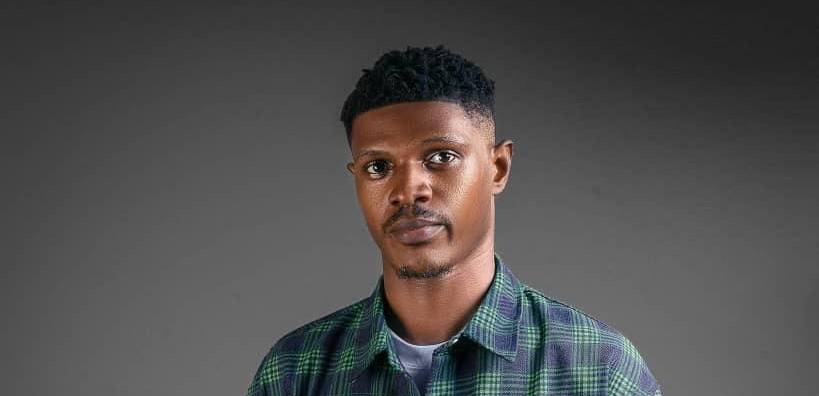
Chukwunonso Nwabueze
Chukwunonso Nwabueze is a Software Engineer passionate about building high-performance applications. He has led engineering teams on several major projects and is passionate about creating solutions that address critical problems with a results-driven mindset.
Article by Gigson Expert

Creating scalable and maintainable UI components is vital in modern frontend development. Scalability is a core skill whether you're working on a large application or want your components to remain robust over time. In this article, we’ll explore key principles and best practices for building UI components that are reusable, performant, and easy to maintain.
Understanding the Core Principles
To build components that scale effectively across projects and teams, it’s essential to follow these foundational principles:
- Modularity: Break your UI into smaller, independent components that can be easily reused and tested. Example: Instead of writing a large JavaScript file for an entire app, divide functionality into modules like authentication, user profiles, and notifications.
- Reusability: Design components to be reusable across different parts of your app. Example: A Button component used in forms, modals, and toolbars with different props for flexibility.
- Separation of Concerns: Keep logic and styles separate to improve maintainability. Example: Move API logic into custom hooks like useUserData() and keep UI components focused purely on rendering.
- Performance Optimization: Ensure components are efficient by minimizing unnecessary re-renders. Example: Memoize components or values when props don’t change to avoid redundant rendering.
Best Practices for Scalable UI Components
Folder and File Structure
A consistent folder structure makes components easier to manage and scale. Two popular patterns include:
- Feature-Based Structure
/features
/auth
/components
LoginForm.tsx
/hooks
useLogin.ts
authSlice.ts
types.ts
/dashboard
/components
DashboardHeader.tsx
/hooks
useDashboardData.ts
types.ts
/components
/Button
index.tsx
styles.module.css
types.ts
Button.test.tsx
- Atomic Design Folder Structure
/components
/atoms
/Button
index.tsx
styles.module.css
types.ts
Button.test.tsx
/Input
index.tsx
/molecules
/FormField
index.tsx
/organisms
/LoginForm
index.tsx
/templates
/DashboardLayout
index.tsx
/pages
/DashboardPage
index.tsxIn addition to a scalable folder structure, it's also important to make use of clear and consistent naming conventions across your project.
Naming Conventions and Consistency
Using consistent and descriptive naming conventions improves readability and makes code easier to maintain across teams and projects.
Functions and variables should follow camelCase (e.g., handleSubmit, userProfile) while components and classes should use PascalCase (e.g., UserCard, PrimaryButton)
While naming conventions are important, understanding how to manage your application state is also vital.
Managing Application State
As your application grows, state management becomes increasingly important. Choose the right approach based on your use case:
- Local State: Use useState or useReducer for simple, localized logic within components.
- Global State: For large-scale state sharing, libraries like Redux or Zustand provide scalable options.
- Context API: Use React Context for lightweight value sharing. Warning: Overusing context can lead to performance issues due to unnecessary re-renders.
When we notice performance issues from frequent re-rendering occurring in our application, it's crucial to identify and address them efficiently to maintain optimal performance.
Performance Considerations
As applications scale, even small issues in component rendering can accumulate and affect the overall performance. To ensure an efficient user experience, it's important to apply key optimization techniques, including:
- Memoization – Leverage useMemo and useCallback to prevent unnecessary re-renders by caching values and functions.
- Lazy Loading – Implement dynamic imports and code-splitting to reduce the initial bundle size and improve load times.
Conclusion
Now that you’re equipped with best practices for building scalable UI components, put them into action:
- Start by reviewing one component in your current project, and identify ways to extract reusable pieces (e.g., buttons, inputs, layout sections).
- Move logic into custom hooks where possible to separate concerns and simplify your UI code.
- Refactor one feature to follow a modular folder structure that aligns with either feature-based or atomic design.
- Add a performance optimization, such as memoization or lazy loading, to a component that re-renders frequently.
Start small, focus on one change at a time, and build momentum. The earlier you adopt these practices, the less technical debt you’ll face later. Build with scalability in mind today, your future self and your team will thank you.




.webp)